License Setup
Accurids requires a license to be used productively. When Accurids is first installed (see Installation with Docker OR Installation with Kubernetes), a demo license is automatically created. This license expires after 60 days and cannot be extended. If you need a longer-lasting license for evaluation purposes contact us via office@accurids.com.
As part of your license agreement, you are provided with a license key in the form of a string.
Check License Status and Update License
To check the status of your license, login as admin. Click on the Admin in the left sidebar and open the LICENSE INFORMATION tab.
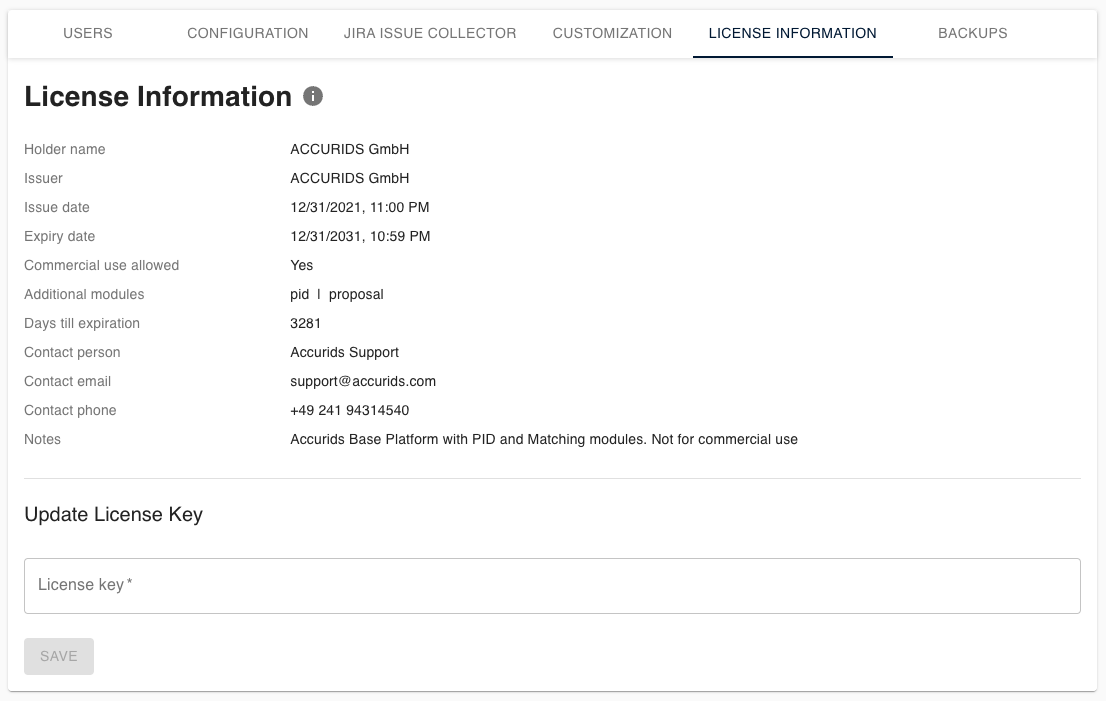
You see information on the validity period of the license as well as the license holder. Under modules, you see whether additional modules are included.
There are two possibilities to update the license key:
- User Interface: Enter your license key in the field and click SAVE. Check whether the shown license information matches the conditions of your agreement.
- Configuration in your docker-compose or Kubernetes infrastructure: Add the following variable to the existing configuration
accurids.licenseand restart the application