Namespace Management
A namespace is a context within which the names of all objects must be unambiguously resolvable. The general authority and responsibility for the minting mechanism of PIDs are defined according to namespaces.
A namespace is immutable. It consists of base-namespace https://pid.example.com/ and namespace path. The recommended default is to use a path length 1 without further nesting into sub-namespaces and a sequence of numbers without leading zeros. Example of corresponding namespaces:
- https://pid.example.com/1/
- https://pid.example.com/72364/
Eligible users with either Contributor or Admin roles can manage namespaces.
Create Namespace
Select ID Management in the left sidebar to create a namespace and click on the NAMESPACES tab. A list of existing namespaces is shown. Click plus in the upper right corner to create a new namespace. Enter the following mandatory information in the presented form:
Reference Concept
The Reference Concept is a specific concept selected from the Reference Taxonomy assigned to the policy. This concept will define the type of all PIDs generated under the namespace.
ID Generator Configuration
The Accurids ID Generator allows for the generation and maintenance of persistent identifiers (PIDs) - long-lasting strings that uniquely identify any object independent of storage location.
The following options can be configured depending on the chosen policy:
- Authority: Responsible system for the ID minting
- Accurids
- External system
- Configuration Type: Type of generator to create
- UUID: creates a random 128-bit number encoded as hexadecimal
- Counter: creates an ascending number
- Alphanumeric: creates an arbitrary string of alphanumeric characters
- Hash: create a hash value from the input of required properties
- Manual: any manual input
For further customization, the following parameters can be configured upon creating a generator.
Generate Identifiers
Eligible users can create identifiers. Those users are the namespace owner (denoted under "Owner") and Admins. To generate identifiers, click the ID Generator symbol that is displayed on Namespace overview and Namespace details pages.
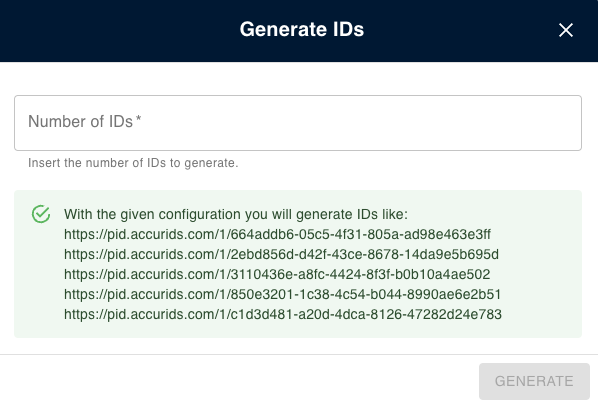
Enter the number of identifiers you want to create and click the Generate button. A text field with the generated IDs (one per line) is shown. You can copy them to clipboard by clicking the symbol and pasting generated IDs directly into your program of choice, e.g., a spreadsheet application.
Generic Configurations
The following parameters can be configured for further customization upon creating a generator. The available parameters differ by type of ID Generator:
| Configuration Type | Parameter | Allowed values | Description |
|---|---|---|---|
| Alphanumeric | ID type |
|
defines type of alphanumeric characters used |
| Alphanumeric | ID case |
|
defines a case of alphanumeric characters used |
|
ID prefix | any string | defines a prefix appended in front of created IDs |
|
Number of digits | any integer between 1 and 100 | defines numbers of digits in the created IDs |
| UUID | n.a. | n.a. | no configuration parameters required |
| Hash | Hash function |
|
defines the hash algorithm used |
| Manual | n.a. | any string | no configuration parameters required |
Redirection Configuration
Accurids redirection component allows configuring URL rewriting rules to resolve persistent identifiers so that users and machines can obtain information through a simple HTTP lookup. The redirection target can point to other applications or Accurids itself when the target application is temporarily unavailable or returns not found response code (HTTP 404 code). More details
View and Modify Namespace
To view details on an existing namespace, click the eye icon next to it. A details page containing details and the status (active or inactive) of the namespace will be shown.
All aspects of the namespace can be modified.
The audit trail information can be viewed by clicking on the Audit Trail icon, which will open a window with a detailed log of all performed actions, including:
- Modified date
- Updated fields
- Modified by