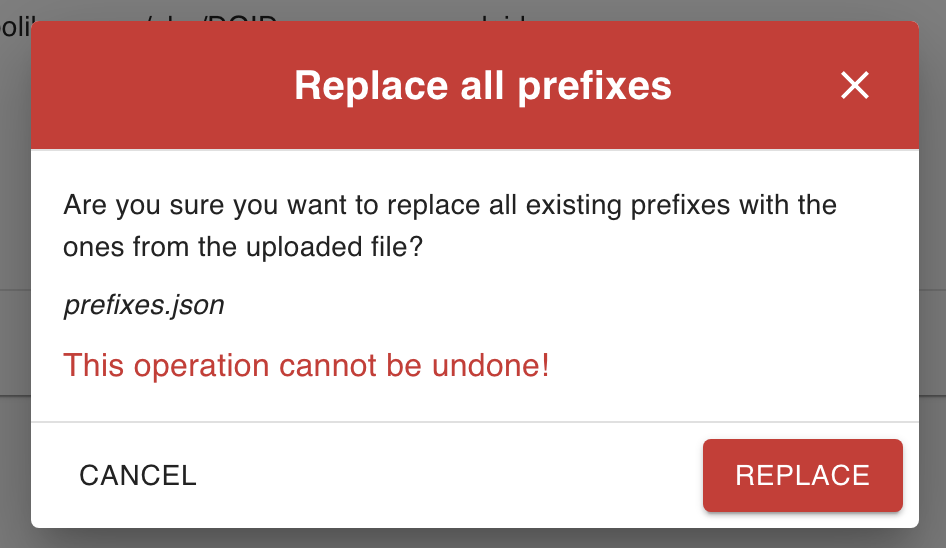CURIE Prefixes
What is a CURIE?
CURIE, which stands for Compact URI, is a compact syntax for expressing Uniform Resource Identifiers (URIs). CURIEs are designed to shorten the notation of URIs, making them more manageable and easier to work with, especially in environments where space is limited or where readability is important.
Syntax
The general syntax of a CURIE is as follows:
[prefix]:[reference]
prefix: A short string mapped to a URI that defines the namespace.reference: The local part of the URI, specific to the resource being identified.
Example
Consider the full URI for a resource in the Dublin Core vocabulary:
http://purl.org/dc/elements/1.1/creator
Using CURIEs, if we define a prefix dc for the namespace http://purl.org/dc/elements/1.1/, the CURIE for the above URI would be:
dc:creator
Usage
For configured CURIE inside Accurids, we will use it on various features below:
- Entity Details Page.
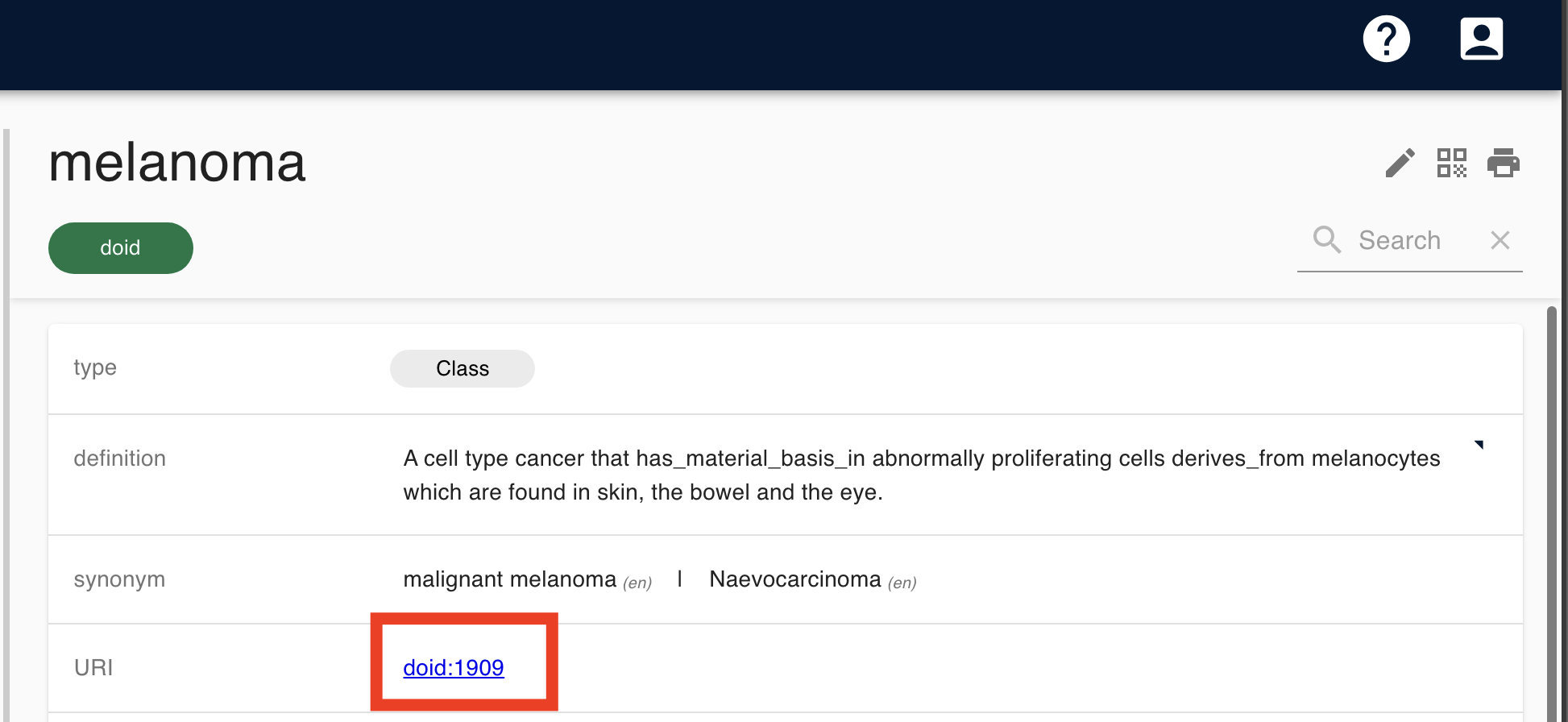
- PID Redirection.
When requesting redirection like /redirection?uri=foo:123. It will try to expand the foo prefix before proceeding to the redirection target URL.
Conclusion
CURIEs offer a compact and readable way to express URIs, especially in contexts where space is at a premium or readability is crucial. By abstracting the namespace into a prefix, CURIEs make working with URIs simpler and more efficient.
Configuration
This section outlines the functionality of the CURIE Management System used for creating, updating, searching, and deleting (CRUD) namespaces and prefixes. It ensures the uniqueness of namespaces and prefixes to avoid duplication. Additionally, it supports downloading and uploading CURIE configurations as JSON files.
CURIE prefixes can be configured in the Admin page on the PREFIXES tab.
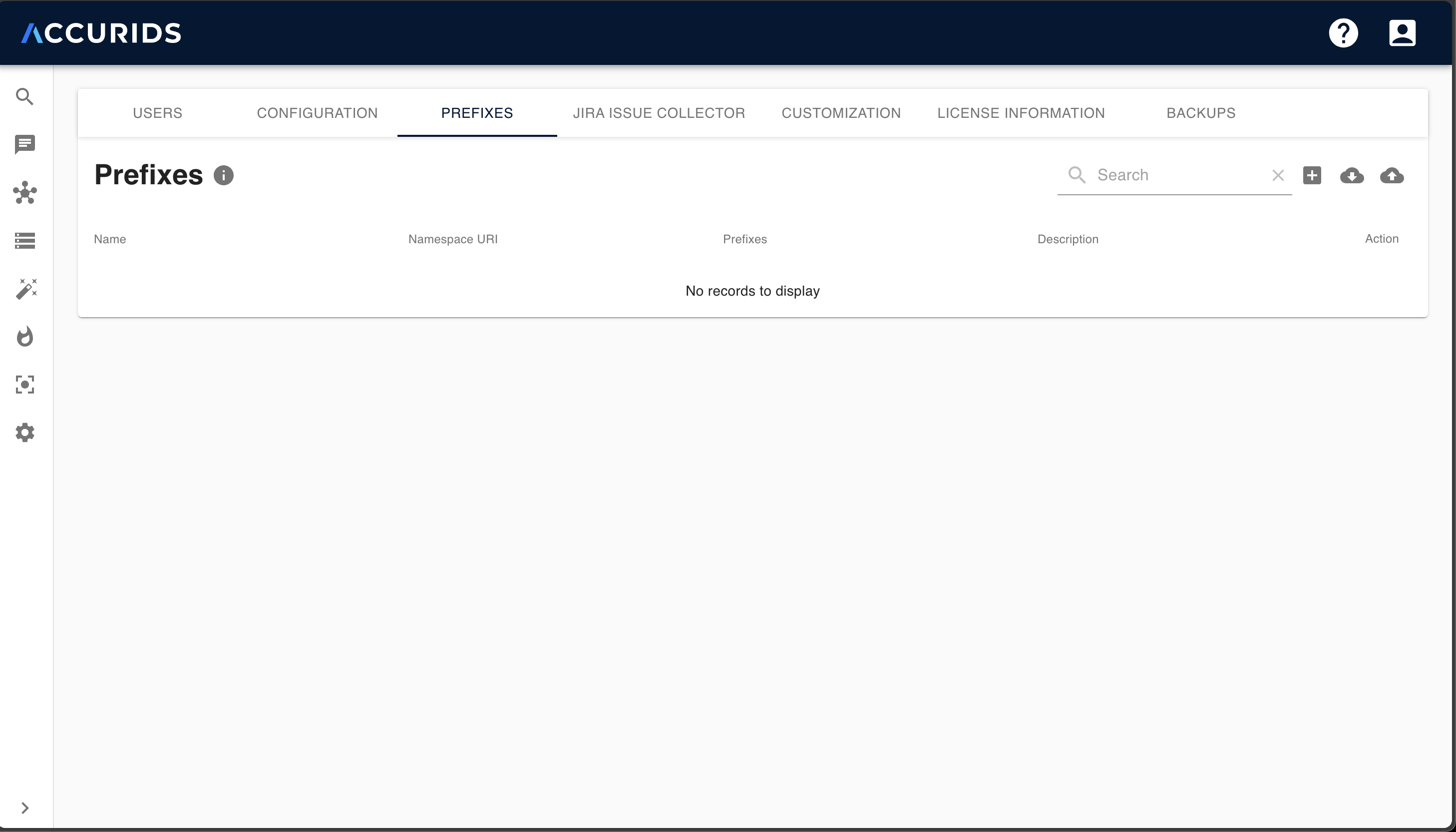
Creating
-
Click on the icon.
-
A new line will be added to the table. This will allow you to enter the
Name,Namespace URI, andPrefixesvalues, and additional optional metadataDescription. Furtheremore, a namespace can have multiple prefixes. The prefixes can be ordered by priority. Where the first prefix will be used as the default prefix for the namespace.
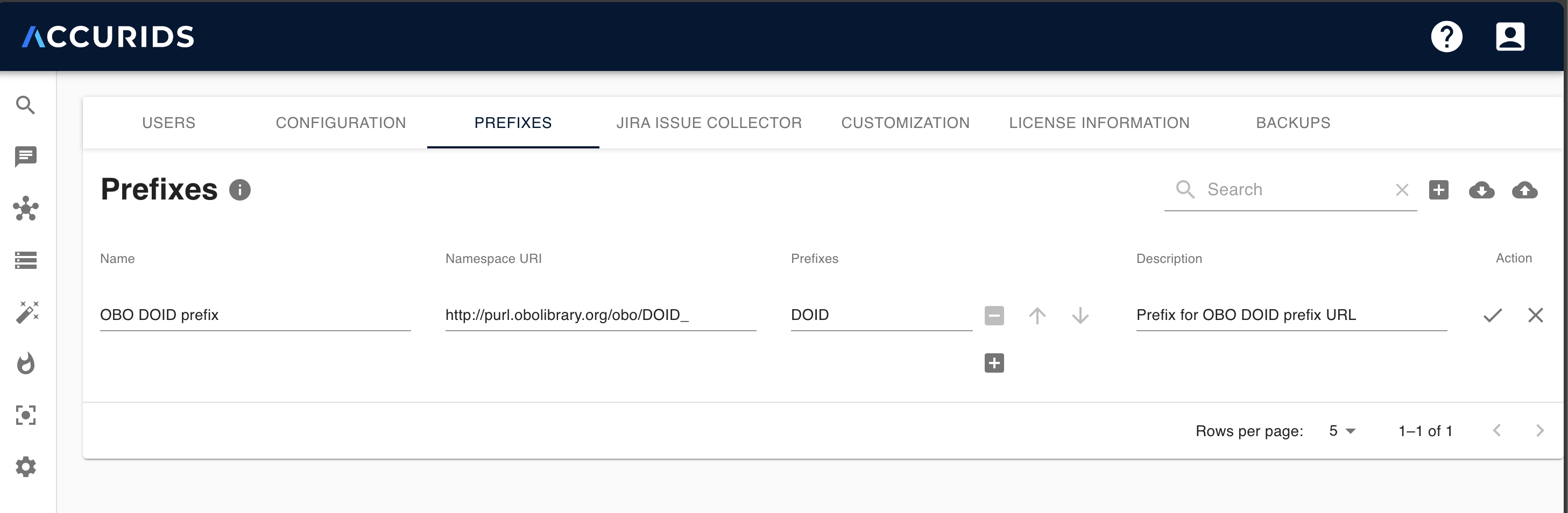
- Click on the icon to save the new CURIE prefix.
Editing and Deleting
-
Click on the icon.
-
The line will be editable. You can change the values and click on the
Saveicon to save the changes.
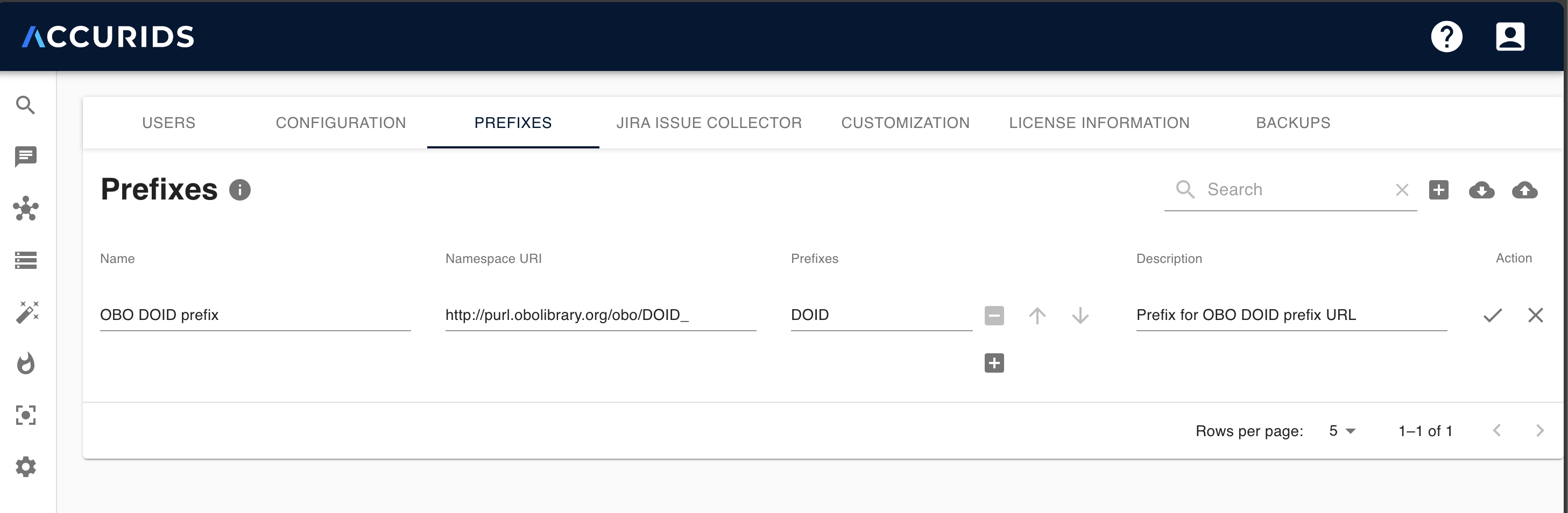
- In case you want to delete the CURIE prefix, click the icon.
Searching
- You can search for a CURIE prefix by entering the search text in the search box. The table will be filtered based on the search text. It will search for the
Namespace URI,Prefixes,Name, andDescriptionfields.

Download and Upload
-
To download the CURIE prefixes, click on the icon. It will download the CURIE prefixes as a JSON file.
-
To upload the CURIE prefixes, click on the icon. This will open a file dialog to select the JSON file. The format of the JSON file must be the same as the downloaded file.
-
After selecting the file, a dialog will ask for confirmation to upload the CURIE prefixes. Click on
REPLACEto continue. Please note that it will overwrite the existing CURIE prefixes.