Editing
Introduction
The Editing module is a powerful feature that enables users to create and modify entities. This module requires inclusion in the license to be used, and it can be accessed by users with CONTRIBUTOR and ADMIN roles.
Creating New Entities
Users can create new entities from both the dataset details page and the datasets overview page. To create a new entity, a user needs to type a URI. If the ID Management module is present in the license and assigned to a dataset (only Namespace dataset), the URI will be automatically generated by the PID Generator.
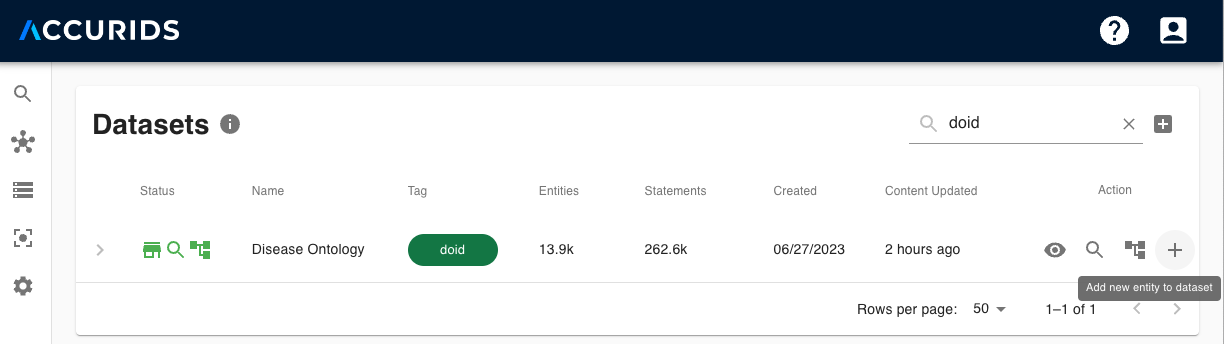
Editing in Global Entity View
In the Global Entity view, users can find an edit icon in the upper right corner. Clicking this icon will open the EDIT mode, where various modifications can be made.
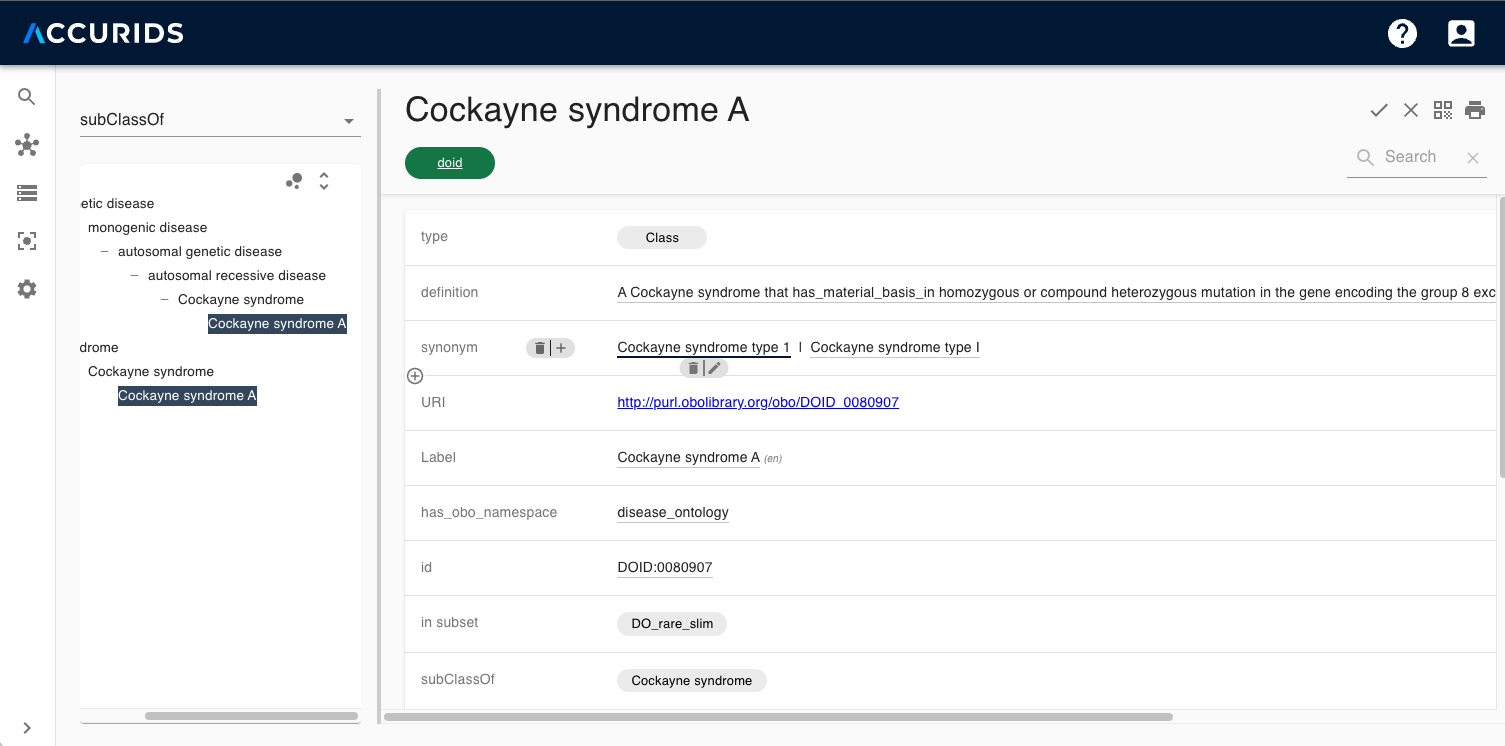
Add New Property Group
In the EDIT mode, users can add a new property group to an entity. This allows for the organization of related properties under one group.
Delete Existing Property Group
Users can delete an existing property group, along with all of its values. This is useful when a property group is no longer relevant or necessary.
Add New Property to Property Group
Users can add a new property to an existing property group. This allows for additional data to be attached to an entity as needed.
Update Existing Property in a Property Group
Existing properties within a property group can be updated by users. This enables users to make changes and correct errors or outdated information.
Review Changes Before Submission
Before submitting changes made in the EDIT mode, users are given an overview of all the modifications. This allows users to confirm their changes, ensuring accuracy and preventing inadvertent modifications.
After reviewing, users can submit their changes. These modifications will then be applied to the entity.
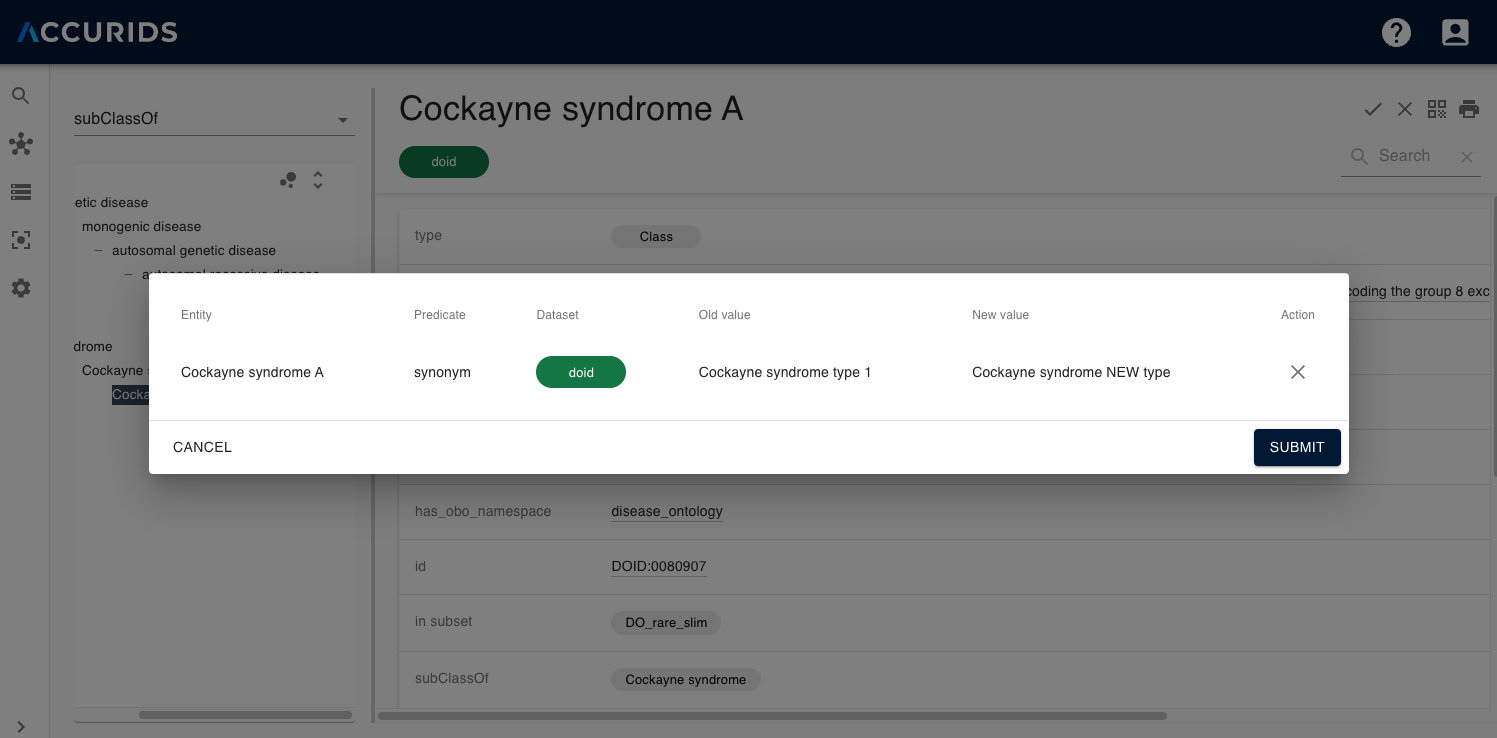
Getting Started
To start using the Editing module, ensure that your user role is either CONTRIBUTOR or ADMIN, and that the module is included in your license. You can then create and modify entities as needed.
For any additional assistance, please reach out to our support team.