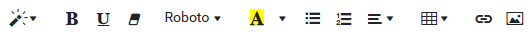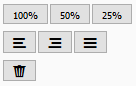UI Customization
Eligible users can customize various components of the Accurids user interface (UI). You can reach the customization by clicking on the gear icon in the sidebar on the left to reach the admin page and then selecting the tab CUSTOMIZATION.
Banner
You can change the logo, which is displayed as part of the header at the top left of the UI. Additionally, you can choose to set a banner title to be displayed next to the logo and corresponding colors.
General Color Scheme
You can set colors for the different aspects of the user interface, such as the font, buttons, primary and secondary background, warnings, etc.
Favicon & HTML Title
You can customize the browser tab with a favicon (mini logo in .ico format) and a title.
Home Screen
You can create a welcome page displayed after login and can be reached by clicking on the banner logo. A rich text editor allows you to create a friendly page for your user group.
The display size and position of images can be configured by clicking on the image and then selecting from the context menu: